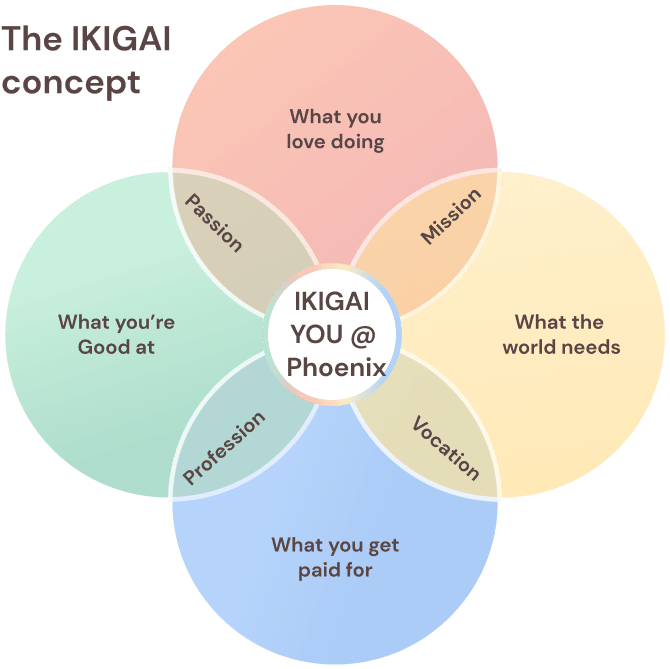Phoenix Security is excited to announce a series of new enhancements and features in our Application Security Posture Management (ASPM) and cloud security engines. This update is packed with crucial advancements in various areas of our platform, ensuring a more robust management of application security and vulnerabilities.
Key Updates in Application Security Posture Management (ASPM)
- New Weighted Asset Risk Formula: We’ve introduced a refined Asset Risk aggregation formula that better balances mathematical precision and intuitive risk assessment. You can adjust and even remove the vulnerabilities in the overall reporting metrics. The new weighted average risk formula allows users to tailor risk levels to their specific needs, enhancing our ASPM capabilities.
- Auto-approval of Risk Exceptions: To streamline the mitigation process, Phoenix now allows security specialists to auto-approve risk mitigation requests, reducing redundancy and speeding up response times to critical vulnerabilities.
What’s coming:
- Sbom, Container Sbom, Open Source Artefacts analysis with reachability analysis
- Cyber threat intelligence premium with more than 128000 Exploits to enhance the Exploitability and fixability metrics (available in preview for professionals and already included for enterprise customers)
- Exceptions workflows to write exceptions at scale
Summary of all the other updates
- Application Security Posture Management
- New Weighted Asset Risk Formula
- Auto-approval of Risk Exceptions
- Asset and Vulnerability Management
- Relative Time Filter for Vulnerabilities and Assets
- Introduce “Ticket References” for Findings
- A search of vulnerabilities with ticket by ticket ID
- Asset Pages now have improved cache
- Integrations
- Snyk IaC+ Vulnerabilities
- Wiz integration improvements
- Extended REST API
- Other Improvements
- Vulnerability Timeline as Stacked Lines
- Display App/Env for Assigned Assets

We are sure that you’ll find these quite interesting!
Enhancements in Asset and Vulnerability Management
- Relative Time Filter for Vulnerabilities and Assets: Our new Relative Time Filter option enhances the usability of our platform by allowing users to apply dynamic date ranges like “last month” or “last two weeks”, making it easier to track vulnerabilities over specific periods.
- Ticket References for Findings: Enhance your organization’s response to vulnerabilities with our new feature that links findings directly to existing tickets within systems like Jira or ADO, facilitating better tracking and resolution of security issues.
- Search Findings by Ticket ID: Quickly locate vulnerabilities associated with specific resolution tickets, enhancing the efficiency of our vulnerability management framework.
- Persistent Settings on Asset Pages: Our improved user interface now remembers your previous settings, filtering, and sorting preferences, streamlining your workflow on the platform.
Integration and API Enhancements
- Snyk IaC+ Vulnerabilities: In partnership with Snyk, we’ve expanded our capability to include Infrastructure as Code (IaC) findings, providing a more comprehensive view of application vulnerabilities.
- Extended REST API: We continue to enhance the capabilities of our REST API, offering more options for integration and automation of security processes.
Get in control of your Application Security posture and Vulnerability management
Application Security Posture Management
New Weighted Asset Risk Formula
Aggregating vulnerability risk into any kind of grouping always presents a trade off between mathematical accuracy and intuition. The most sophisticated formula can hide the logic of the aggregation, while more simple calculations (like the average) can hide the presence of high risk in individual vulnerabilities.
In order to address this situation and present our users with more options to get closer to their intuition of risk, Phoenix now offers an alternative Asset risk aggregation formula: weighted average risk.
Phoenix users can now select the new formula and configure their preferred weights for each level of risk. This provides increased control over risk-based application security management.

Auto-approval of Risk Exceptions
There are situations where a Security specialist wants to raise a Risk Mitigation request for one or more findings. In these cases, it might not make sense to send the request to an approval request, for the same user to go and approve it herself.
In order to streamline this process, Phoenix users with the risk profile can now auto-approve Risk Mitigation requests at the same time that they are created.

Asset and Vulnerability Management
Relative Time Filter for Vulnerabilities and Assets
Phoenix Security has always offered a powerful set of filtering capabilities for findings; including the ability to select findings detected between two dates.
In order to make the selection of some common dates easier for our users, the UI offered options like “last month” or “last two weeks”. However, these “shortcuts” would still populate the filter with two specific dates.
Since the introduction of the Saved Filters functionality, users can store their filters for later recall and use. When the saved filter targets a specific period of time (e.g. “Q1 2024”) then the specific dates saved in the filter are perfect for this scenario. However, this mechanism doesn’t make it possible to save “relative time window” filters, for example, “last two weeks”.
This has changed now with the introduction of relative time filters. Now users can decide whether they want to filter by specific dates (even if selected through shortcuts) or to by relative time windows, like “last month”. This makes saved filters even more powerful and versatile.

Introduce “Ticket References” for Findings
Phoenix Security excels at allowing organisations to act on risk and vulnerabilities through the creation of resolution tickets in platforms like Jira, ADO and others.
This capability has now been extended to allow users to point to existing “reference tickets” that might already exist in their ticketing systems.

This is not only useful to easily link findings to reference tickets, but can be used as a way to keep references to alternative tickets and projects – e.g. used by the Support team to interact with internal or external users.

Search Findings by Ticket ID
As part of the continuous improvement of our vulnerability management capabilities, Phoenix now allows users to quickly search for findings that are linked to particular resolution ticket ID. As always, the user is presented with a searchable list of existing ticket IDs to select from.

Asset Pages now have Settings “memory”
Day-to-day work on the Phoenix platform can involve visiting multiple pages to go from filtering lists to item details, then going back to the list and perhaps checking other entities in the process. To make sure that users don’t have to re-select filters, sorting or any other options when coming back to list screens, we are improving our UI so that it “remembers” the previous selection from one visit to the next.
These improvements were rolled out to the All Findings page some time ago, at now it was the turn for the Assets pages.
Integrations
Snyk IaC+ Vulnerabilities
In line with Snyk’s new IaC+ feature, Phoenix Security has evolved to fetch and process findings from this new type of scan.
One of the main differences with the traditional IaC findings is that Snyk doesn’t group them in Projects, so these findings are not associated with individual projects (targets in Phoenix). However, Phoenix still displays a “virtual” target for IaC+ Findings so that users can manage them as any other projects; e.g. deciding whether to fetch them or not.

Extended REST API
At Phoenix Security we are constantly expanding the coverage and capabilities of our REST API. This release includes yet another batch of updates. Please contact our support team if you are interested in using the REST API.
Other Improvements
Vulnerability Timeline as Stacked Lines
With line charts sometimes it is difficult to appreciate the variations between different data series over time, or to get an idea of the overall accumulated change.
For our Vulnerability Timeline chart, we have switched to a “stacked lines” style, in order to make it easier to stop trends and changes over time.

Display App/Env for Assigned Assets
During triaging activities it’s often important to have some details of individual vulnerabilities or assets easily accessible. This is why now the Assigned/Unassigned icon for assets includes information about the Applications and Environments that each asset is assign to.